If you are a vacation rental owner or manager, you might be wondering how to set the optimal prices for your properties and would Pricelabs vs. Wheelhouse be the right choice. You want to maximize your revenue and occupancy, but you also don’t want to spend hours manually adjusting your rates every day.
That’s where dynamic pricing tools come in. These tools use data and algorithms to automatically update your prices based on supply and demand, seasonality, events, and other factors. They can help you boost your profits, save time, and stay ahead of the competition.
But which dynamic pricing tool should you choose? There are many options available in the market, but two of the most popular ones are PriceLabs and Wheelhouse. In this article, we will compare these two tools based on their features, pricing, integrations, reviews, and more.
Features
Both PriceLabs and Wheelhouse offer similar features that allow you to customize your pricing strategy according to your preferences and goals. Some of the common features include:
- Market data analysis: Both tools analyze your local market trends and competitor prices to help you set competitive rates.
- Price recommendations: Both tools provide daily price suggestions for each of your properties based on various factors such as demand, occupancy, seasonality, events, etc.
- Price syncing: Both tools sync your prices with your booking channels (such as Airbnb, VRBO, etc.) and property management systems (PMSs) automatically or with one click.
- Customization options: Both tools let you adjust your base price, minimum price, maximum price, minimum stay, last-minute discounts, length-of-stay discounts, orphan day discounts, weekend pricing, seasonal pricing, event pricing, and more.
- Group management: Both tools let you manage multiple properties or groups of properties with ease. You can apply different settings or rules to different properties or groups.
- Performance reports: Both tools provide reports and insights on your revenue, occupancy, booking pace, average daily rate (ADR), revenue per available room (RevPAR), and more.
However, there are also some differences between the two tools that might make one more suitable for your needs than the other. Some of the unique features of each tool are:
- PriceLabs
- Booking analyzer: PriceLabs has a feature called Booking Analyzer that lets you compare your actual bookings with the bookings of similar properties in your market. You can see how your occupancy rate, ADR, RevPAR, booking window, cancellation rate, etc., compare with the market average and identify areas for improvement.
- Custom events: PriceLabs allows you to create custom events and adjust your prices accordingly. You can specify the dates, locations, and impact of the events on your demand and prices. For example, you can create a custom event for a music festival or a sports game in your area and increase your prices during that period.
- Global availability: PriceLabs is available in over 200 countries and supports multiple currencies. You can use PriceLabs for any market in the world where you have properties.
- Wheelhouse
- Pricing strategies: Wheelhouse has a feature called Pricing Strategies that lets you choose from different levels of aggressiveness for your pricing. You can select from five options: Very Aggressive, Aggressive, Balanced, Conservative, or Very Conservative. Each option has a different target occupancy rate and price sensitivity. For example, if you choose Very Aggressive, Wheelhouse will aim for a lower occupancy rate but a higher ADR.
- Market reports: Wheelhouse has a feature called Market Reports that lets you access detailed data and insights on your local market. You can see the supply and demand trends, occupancy rates, ADRs, RevPARs, booking windows, cancellation rates, etc., of different property types and sizes in your area. You can also see how your market is affected by seasonality and events.
- US focus: Wheelhouse is mainly focused on the US market and supports only US dollars as the currency. You can use Wheelhouse for other markets as well, but the data and accuracy might not be as reliable as for the US market.
Pricing
Both PriceLabs and Wheelhouse charge a monthly fee based on the number of properties you have. However, their pricing structures are slightly different.
- PriceLabs
- PriceLabs charges $19.99 per month for the first property and $4.99 per month for each additional property or 1% of revenue.
- PriceLabs offers discounts for bulk pricing. For example, if you have 50 properties or more, you pay $3.99 per month for each property.
- PriceLabs also offers discounts for annual billing. For example, if you pay annually instead of monthly, you save 10% on your total fee.
- PriceLabs does not charge any commission or setup fee.
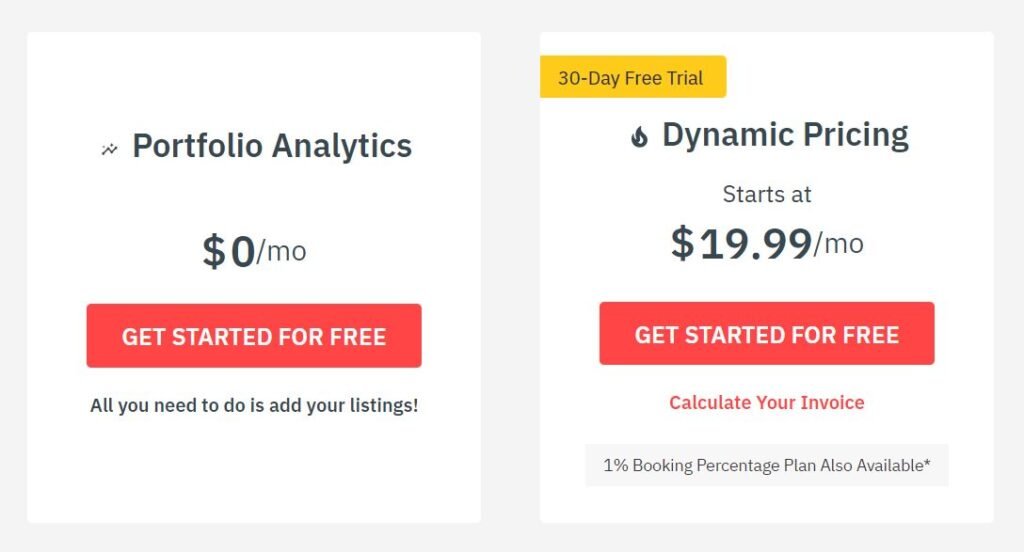
- Wheelhouse
- Wheelhouse charges $19.99 per month for the first property and $7.99 per month for each additional property or 1% of revenue per month.
- Wheelhouse does not offer any discounts for bulk pricing or annual billing.
- Wheelhouse does not charge any commission or setup fee.
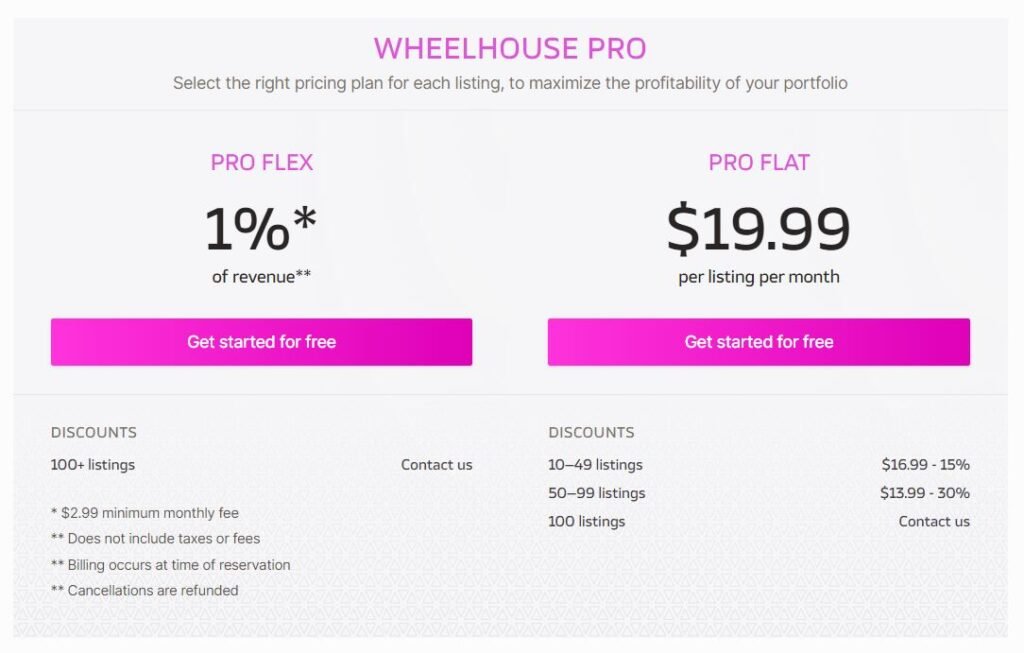
Integrations
Both PriceLabs and Wheelhouse integrate with various booking channels and PMSs to sync your prices and availability. However, they have different levels of integration and compatibility with different platforms.
- PriceLabs
- PriceLabs integrates with over 30 PMSs, including Guesty, Lodgify, Hostfully, Streamline, Rentals United, BookingSync, and more.
- PriceLabs also integrates with Airbnb and VRBO directly, as well as other booking channels indirectly through the PMSs.
- PriceLabs supports iCal syncing for platforms that do not have direct or indirect integration.
- Wheelhouse
- Wheelhouse integrates with over 20 PMSs, including Guesty, Lodgify, Hostfully, Streamline, Rentals United, BookingSync, and more.
- Wheelhouse also integrates with Airbnb and VRBO directly, as well as other booking channels indirectly through the PMSs.
- Wheelhouse does not support iCal syncing for platforms that do not have direct or indirect integration.
Reviews
Both PriceLabs and Wheelhouse have received positive reviews from their users on various platforms. However, they also have some negative reviews and complaints from some users.
- PriceLabs
- PriceLabs has an average rating of 4.7 out of 5 stars on Capterra, based on 67 reviews.
- PriceLabs has an average rating of 4.8 out of 5 stars on Trustpilot, based on 32 reviews.
- Some of the positive aspects of PriceLabs that users have praised are:
- The ease of use and customization of the tool
- The accuracy and reliability of the price recommendations
- The responsiveness and helpfulness of the customer support
- The affordability and value for money of the tool
- Some of the negative aspects of PriceLabs that users have complained about are:
- The lack of integration with some platforms or regions
- The occasional glitches or errors in the tool
- The complexity or confusion of some features or settings
- The difficulty or delay in syncing prices with some channels or PMSs
- Wheelhouse
- Wheelhouse has an average rating of 4.6 out of 5 stars on Capterra, based on 29 reviews.
- Wheelhouse has an average rating of 4.6 out of 5 stars on Trustpilot, based on 14 reviews.
- Some of the positive aspects of Wheelhouse that users have praised are:
- The simplicity and intuitiveness of the tool
- The quality and consistency of the price recommendations
- The friendliness and professionalism of the customer support
- The flexibility and adaptability of the tool
- Some of the negative aspects of Wheelhouse that users have complained about are:
- The lack of integration with some platforms or regions
- The occasional inaccuracies or inconsistencies in the price recommendations
- The slowness or unavailability of customer support
- The inflexibility or rigidity of some features or settings



